Electronic Pixel Screen Export Tool
Transform your creativity into electronic pixel screen data, simple and efficient
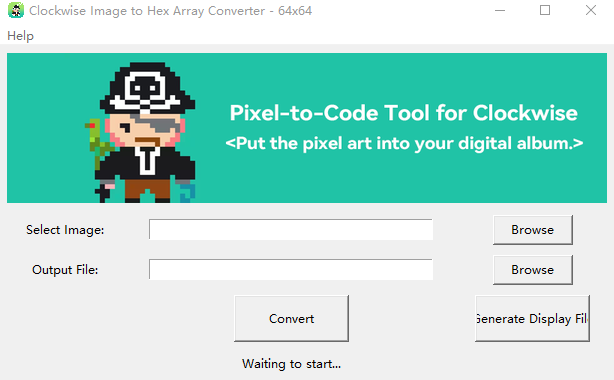
Transform your creativity into electronic pixel screen data, simple and efficient
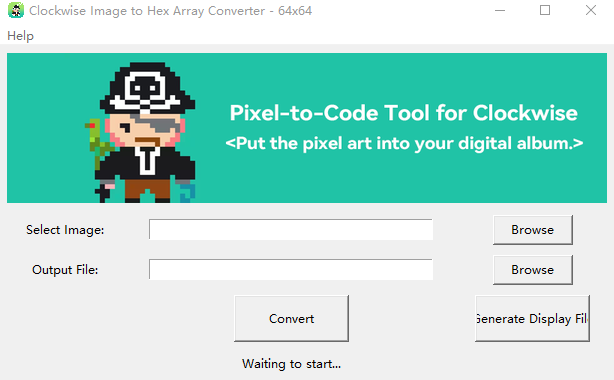
Supports Windows 10 and Windows 11
Version: v1.2.3 | Size: 45MB | Update Date: 2025-05-28
This tool is designed for the Clockwise open-source project, enabling quick conversion of regular images into 16-bit dot matrix data for custom content display on Clockwise electronic pixel screens.
Clockwise is an open-source electronic pixel screen project, providing flexible custom display solutions for makers and developers.
Visit Clockwise Open Source Project
Select Image File

Set Output Path